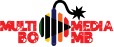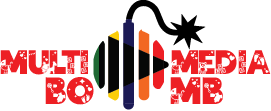TECH
Removing the Virus Searchplazanow
If your computer is behaving incorrectly then you might have a virus. If you are having problems with your searches then you should remove the Websearch.searchplazanow.info virus.
This browser hacker virus is usually caught by downloading software from an unknown link or even clicking on some a strange website link. It is malware that relies on presenting affiliate links and hopefully making money. Sometimes the virus will delete files on your computer so it does have some malicious intent as well.
Symptoms
You will know you have Websearch.searchplazanow.info if you note interference with your browser. It will often change your homepage to one selling stuff. It gives you a default search engine and always displays tons of adverts. It also gives you loads of popups and redirects you to unwanted websites. It can delete files as stated before but also corrupts Internet Explorer, Mozilla Firefox, Google Chrome and Safari browsers.
Removal
You can remove Websearch.searchplazanow.info using a very good virus remover. Always use one that you know, just in case you are installing even more viruses on your computer. However you should still follow the following instructions just in case more damage has been done.
Read More:
1. Remove any unwanted adware programs from your Control Panel
From Windows Vista or 7, click the Start button and then click Control Panel.
From Windows 8, Click Search on the Charms bar, type in “Control Panel” and then click on it when it appears in the search results.
When the Control Panel appears, click View by Category and click Uninstall a Program for any program that you think may be adware or an unwanted toolbar.
2. Remove the registry keys of Websearch.searchplazanow.info
Even though you may have removed the programs there will still be some changes and additions made to your registry.
From Windows 7 Click Start button and type in regedit
From Windows 8 type in regedit in the search box
Open your registry by clicking on Regedit.exe when it appears.
Back up your registry by clicking export, giving the file a name and place to save it.
Now find and delete the following malicious items of Websearch.searchplazanow.info browser:
HKEY_CURRENT_USERSoftwareRandomâ¨
HKEY_CURRENT_USERSoftwareMicrosoftWindowsCurrentVersionRunRandomâ¨
HKEY_CURRENT_USERSoftwareMicrosoftInternet ExplorerMainRandom
3. Remove malicious files of the virus Websearch.searchplazanow.info
Some files will be hidden so they need to be shown.
In Windows 7 Double click on Computer on your desktop then click Organize and click Folder and search options. Now click on the View tab and click show hidden files, then save.
In Windows 8, double click Computer on the desktop, click View tab and tick Hidden items.
Now remove the following files or programs:
C:Program Filesrandom
C:UsersUser NameAppDataRoamingrandom
C:Users User NameAppDataLocal
C:Users User NameAppDataLocalLow
Read More:
https://justnock.com/read-blog/15876_us-tuf-fx505-gaming-laptop-review.html
https://justnock.com/read-blog/15877_s-tuf-fx505-price.html
https://justnock.com/read-blog/15878_gaming-review-on-sus-tuf-fx505.html
https://justnock.com/read-blog/15880_asus-tuf-fx505dt-gaming-laptop-2022.html
https://justnock.com/read-blog/15881_asus-tuf-fx505dt-2022-review.html
Congratulations you have now successfully removed the Websearch.searchplazanow.info virus and your computer should now be running smoothly without any adverts or malicious files.