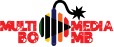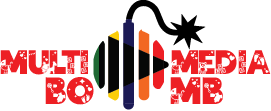TECH
Warning Signs for Viruses and Malware
Unfortunately there is no universal symptom which indicates that your IT system contains viruses or any other forms of malware.
The fact of the matter is that today’s malicious software code developers are typically extremely skilled and highly-proficient in terms of how they go about their business. In many cases if you have malicious code in your system it may be virtually undetectable other than to sophisticated security software systems and IT experts who know what they are looking for.
As a result, it would be a mistake to think that you can dispense with the costs of security simply because you have no obvious symptoms.
Even so, there may sometimes be a few indications that it might be time to start worrying and to obtain specialist IT technical support and security advice.
Read More:
https://myworldgo.com/blog/46587/10-inch-android-tablet-reviews
https://myworldgo.com/blog/46589/hoozo-10-inch-tablet-review
https://myworldgo.com/blog/46590/tablet-10-inch-for-gaming
https://myworldgo.com/blog/46591/toscido-tablet-review
1. Your system is running slowly for no obvious reason. It’s important not to panic because in the majority of cases this is probably nothing to do with malicious code but it could be.
2. Your system starts to do things spontaneously. Once again, this isn’t necessarily cause to hit the panic button because many modern systems regularly ‘gooff’ and do things like automatic updates which are perfectly legitimate. Even so, messages appearing on screens for connections to the Internet that you don’t remember requesting may indicate something is amiss.
3. Odd failures to log onto regular websites. Some malicious software monitors the sign on screens of some of your more frequently-accessed websites and can replicate those with a view to capturing your ID and password. So, if you find that you are logging onto websites and nothing happens other than you need to do so again, it might be a warning symptom.
4. You see messages indicating that external parties are connecting to your infrastructure and you don’t know who they are or why they are doing so.
5. You are finding it difficult to access some of your databases and files for no apparent reason. If you find that you are being asked for passwords to do so and advised to contact a third party for further information, the chances are you have a virus of some sort on your PC.
6. If you are experienced enough to look at your system’s monitoring statistics, you may see processes running that mean nothing at all to you. Hopefully all of those will be legitimate parts of your software infrastructure and you can usually check that by doing an Internet search for the process name concerned. If processes are running though that you either can’t track down on the Internet or where the Internet response is that it is a virus, you should call for help immediately.
Read More:
https://hallbook.com.br/blogs/65810/us-tuf-fx505-gaming-laptop-review
https://hallbook.com.br/blogs/65811/s-tuf-fx505-price
https://hallbook.com.br/blogs/65812/gaming-review-on-sus-tuf-fx505
https://hallbook.com.br/blogs/65813/asus-tuf-fx505dt-gaming-laptop-2022
https://hallbook.com.br/blogs/65814/asus-tuf-fx505dt-2022-review
Do remember though that many malware infections will be entirely asymptomatic.
There is absolutely no substitute for having professional software and professional help to make sure that your installation is secure.
Keep in mind also that distinctions between hackers who operate for the sheer fun of doing so and those who have direct criminal intent are largely theoretical. If you do not keep malicious software out of your organisation, wherever it originates from, then you may find your entire business is at risk.